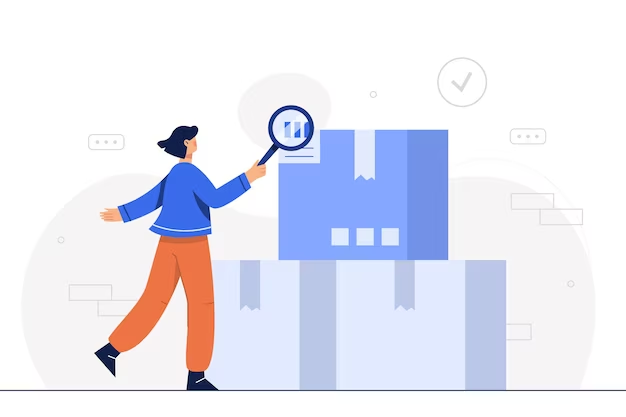Linux, particularly distributions based on Red Hat, relies heavily on the RPM (Red Hat Package Manager) package format for software management. RPM packages are the building blocks of software installation and management, but locating the right package can sometimes feel like finding a needle in a haystack. In this article, we’ll uncover various strategies and techniques to streamline your quest for RPM packages, making it a breeze to find and install the software you need.
Simplifying RPM Package Searches
The journey to finding an RPM package begins with a well-thought-out search strategy. Let’s explore the most effective methods:
- Utilize Package Managers and Search Engines
Most Linux distributions are equipped with package managers like yum or dnf. Harness their search capabilities with a simple command:
| yum search package_name |
Alternatively, unleash the power of search engines. A quick query with the package name followed by “RPM package” or “Linux package” should yield promising results.
- Embrace Package Repositories
Package repositories are goldmines of curated packages maintained by various entities. Popular repositories include the Fedora Project, EPEL, and the OpenSUSE Build Service. Navigate to your desired repository, use their search feature, and pinpoint your target package with ease.
- Rely on RPM Package Databases
When conventional methods fall short, turn to dedicated RPM package databases like rpmfind.net. These searchable databases are invaluable for tracking down elusive packages. Enter your package name in the search bar, and let the database do the heavy lifting.
- Manual Download and Installation
In cases where all else fails, the manual approach remains a reliable fallback. Locate the desired RPM package on the developer’s website or a Linux software repository. Once downloaded, install it using the rpm command:
| rpm -Uvh package.rpm |
Remember that manual installation may necessitate handling dependencies manually, ensuring that all required packages are installed beforehand.
Comparison of Methods to Find RPM Packages
| Method | Ease of Use | Availability | Dependency Handling |
|---|---|---|---|
| Package Manager (e.g., yum) | Easy | High | Automatic |
| Package Repositories | Moderate | High | Automatic |
| rpmfind.net | Moderate | Moderate to High | N/A (Search Only) |
| Manual Download and Install | Moderate to High | Variable | Manual |
This table provides an overview of different methods for finding RPM packages, including their ease of use, availability of packages, and how they handle dependencies. Users can choose the method that best suits their needs based on these factors.
Video Guide
In order to finally answer all your questions, we have prepared a special video for you. Enjoy watching it!
Troubleshooting RPM Package Installation
Sometimes, even with the right method, RPM package installation can encounter issues. Here are some common troubleshooting tips:
- Dependency Issues: If you face dependency errors while installing an RPM package manually, consider using a package manager like yum or dnf to automatically resolve and install dependencies;
- GPG Key Errors: RPM packages often come with GPG signatures for verification. If you encounter GPG key errors, import the necessary keys using the rpm –import command followed by the key URL;
- Conflicting Packages: If you have multiple packages with the same name but from different sources, conflicts can arise. Use package manager commands like yum list conflicts to identify and resolve conflicts;
- Outdated Repositories: Ensure that your package repositories are up-to-date. Outdated repositories may not have the latest versions of packages. Use yum update or dnf update to refresh the repository cache;
- Checksum Errors: If you encounter checksum errors during installation, try re-downloading the RPM package as the file may have been corrupted during download;
- Permission Issues: Make sure you have the necessary permissions to install packages. Use sudo or su to switch to a privileged user when needed;
- File Conflicts: Sometimes, RPM packages can conflict with existing files on your system. Use the –replacefiles option with the rpm command to forcefully replace conflicting files;
- Logging: Check system logs for any error messages related to RPM package installation. The logs can provide valuable insights into what went wrong.
Remember that RPM package installation issues can vary based on your specific Linux distribution and the packages you’re working with. If you encounter persistent problems, consult your distribution’s documentation or community forums for assistance.
Streamlining Software Discovery
Mastering the art of RPM package search is a valuable skill for any Linux enthusiast or administrator. By leveraging package managers, repositories, RPM databases, and manual installation when necessary, you’ll effortlessly navigate the Linux software landscape, ensuring you have the tools you need at your fingertips.
Conclusion
In the world of Linux, RPM packages play a vital role in managing software installations and updates. Knowing how to find, download, and install RPM packages is a valuable skill for any Linux user or administrator. Whether you prefer using package managers, repositories, or manual installation, you now have a comprehensive understanding of the options available.
By following the techniques and tips discussed in this article, you can confidently navigate the RPM package landscape and ensure that your Linux system has the software you need.
FAQ
RPM stands for Red Hat Package Manager, and it is a file format used for packaging software in Linux distributions based on Red Hat. RPM packages contain software files, metadata, and instructions for installation.
You can use package manager commands like yum search, dnf search, or rpm -qa | grep followed by your search term to find RPM packages in a terminal.
RPM packages are primarily used in Red Hat-based distributions like Fedora, CentOS, and RHEL. While other distributions may support RPM, they often use their own package formats like DEB (used in Debian and Ubuntu).
If you encounter dependency problems, consider using a package manager like yum or dnf to automatically resolve dependencies. These package managers will fetch and install the required dependencies for you.