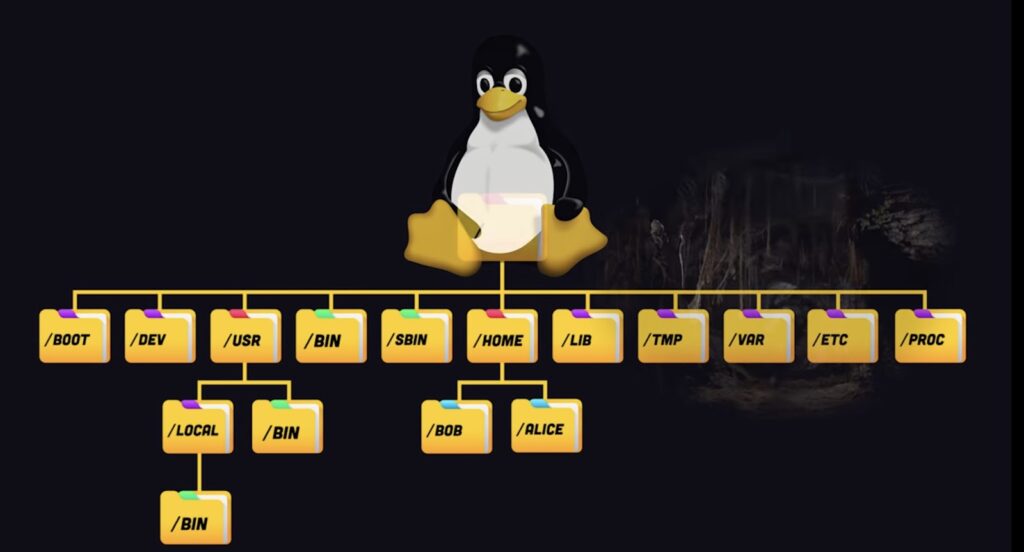In the world of UNIX-like operating systems, the Linux Foundation plays a crucial role in upholding the Linux Filesystem Hierarchy Standard (FHS). This standard is the cornerstone that defines not only the directory structure but also the contents within such an operating system.
The Root Directory (/)
The root directory, symbolized as “/”, stands tall as the very first and fundamental element in this hierarchical structure. From this point, all files and directories emerge, weaving the intricate tapestry of the system. It’s important to note that only the root user possesses the privilege to write within the root directory. Additionally, nestled under the root directory is another directory, “/root,” which serves as the home for the root user.
/bin – Command Binaries
A critical hub for command binary files, the “/bin” directory is the home of essential commands like “cat,” “ls,” “cp,” and “grep.” These commands are the lifeblood of a Unix-like operating system, forming the foundation of countless tasks and operations. When users interact with their system, these commands are the tools they rely on for tasks as fundamental as listing directory contents, copying files, searching for text within files, and displaying file contents.
The significance of the “/bin” directory doesn’t stop at housing these crucial commands. Its inclusion in the environment variable “$PATH” ensures that these commands are readily accessible from any location within the system. When a user enters a command in the terminal, the system looks through the directories listed in “$PATH” to find the corresponding executable in “/bin” and executes it. This streamlined access to essential tools enhances the user experience, making it more efficient and user-friendly.
In essence, the “/bin” directory embodies the heart of the Unix-like operating system, providing users with the essential tools they need to interact with and manipulate their system effectively.
/boot – Boot Files
All the critical information concerning the boot process finds its residence in the “/boot” directory. Here, you can discover files like Kernel initd, vmlinux, and grub files, each playing a pivotal role in the system’s startup.
/dev – Device Files
Known as the device files directory, “/dev” houses an array of devices, ranging from terminal devices to USB peripherals, all seamlessly integrated into the system. Examples include “/dev/tty1” and “/dev/usbmon0.”
/etc – System Configuration
The “/etc” directory serves as a treasure trove of system and program configuration files. Moreover, it holds the scripts responsible for program startup and shutdown, such as “/etc/resolv.conf,” “/etc/apache2/apache2.conf,” “/etc/init.d/apache2,” and “/etc/init.d/cron.”
/home – User’s Abode
A personal sanctuary within the system, the “/home” directory is where user-specific home directories, personal files, and settings are housed. Examples include “/home/linuxconcept” and “/home/satish.”
/lib – Libraries Repository
For the binaries nestled in “/bin” and “/sbin,” the “/lib” directory provides essential library files. These libraries typically sport filenames beginning with “ld” or “lib,” like “ld-1.32.1.so” and “libncron.so.7.3.”
/media – Removable Media
“/media” serves as a designated mount point for removable devices like CD-ROMs. It acts as a temporary docking station for devices such as “/media/cdrom,” “/media/floppy,” or “/media/cdrecorder.”
/mnt – Temporary Mounting
The “/mnt” directory temporarily hosts mounted filesystems, allowing system administrators to effortlessly mount and unmount file systems as needed.
/opt – Optional Applications
In the realm of optional application software packages, “/opt” plays host. Users can seamlessly install add-on applications within the “/opt” or “/opt/” sub-directories.
/sbin – System Binaries
Much like “/bin,” the “/sbin” directory houses binary files, but these are specifically related to system functions. You’ll encounter vital Linux operating system binaries here, such as “iptables,” “fdisk,” and “ifconfig.”
/srv – Service Data
Symbolizing “service,” the “/srv” directory is home to server-specific services-related data. For instance, you’ll find “CVS” related data stored in “/srv/cvs.”
/tmp – Temporary Haven
Files with a temporary purpose find refuge in the “/tmp” directory. However, it’s essential to remember that all files in this directory face deletion upon system reboot.
/usr – User-Centric Hub
“/usr” emerges as a versatile directory, housing libraries, binaries, documentation, and source code for second-level programs. Key components include “/usr/bin” for user program binaries, “/usr/sbin” for system admin binaries, and “/usr/lib” for library files. Additionally, “/usr/local” accommodates user-installed programs, while “/usr/src” holds the Linux kernel source, header files, and documentation.
: /proc – Process Insight
The “/proc” directory serves as an invaluable resource for insights into system processes. This pseudo filesystem contains information about running processes, rendered in a virtual filesystem format, complete with text-based system resource details like “/proc/uptime.” Furthermore, the newer Linux operating systems introduce a sibling directory, “/run,” designed as a temporary filesystem to house runtime data.
Conclusion
In conclusion, navigating the intricate labyrinth of the Linux Filesystem Hierarchy (FHS) is an essential skill for anyone delving into the world of UNIX-like operating systems. This standardized structure, meticulously maintained by the Linux Foundation, forms the backbone of these systems, ensuring consistency and organization.
- Starting at the root directory, symbolized as “/”, users encounter a meticulously crafted ecosystem where every file and directory has its place and purpose. It’s the root directory that serves as the foundational point from which the entire system branches out. Only the root user holds the privilege to modify its contents, while a directory named “/root” resides within, serving as the root user’s home;
- From the critical command binaries in “/bin” to the indispensable boot files in “/boot,” each directory plays a specific role in the system’s functionality. Device files find their home in “/dev,” while system configurations reside in “/etc,” complete with startup and shutdown scripts. User-centric elements, such as home directories in “/home” and libraries in “/lib,” make the system a personalized and efficient workspace;
- The directories “/media” and “/mnt” handle removable media and temporary mounting, respectively, while optional applications gather in “/opt.” System binaries find their place in “/sbin,” and server-specific services data reside in “/srv.” Temporary files populate “/tmp,” and “/usr” emerges as a comprehensive hub for user programs and resources;
- Lastly, “/proc” offers insights into system processes, and newer Linux systems introduce “/run” as a temporary storage space for runtime data.
In mastering this hierarchical landscape, users gain a deeper understanding of the Linux ecosystem, empowering them to harness its full potential and efficiently manage their systems.