Are you ready to empower your Red Hat Enterprise Linux (RHEL) system by creating sudo users with ease? In this comprehensive guide, we’ll walk you through every step, ensuring you gain complete control over your RHEL environment. Buckle up, and let’s dive into the world of Linux empowerment!
Understanding the Importance of Sudo Users
Before we embark on the journey of creating a sudo user, let’s understand why this is crucial for managing an RHEL system effectively.
In a nutshell, a sudo user is a regular user account with superuser privileges. It allows you to execute administrative commands while maintaining accountability and security. Here’s why you need one:
- Enhanced Security: Sudo users can perform system-altering tasks with precision, reducing the risk of unintentional damage;
- Accountability: Actions performed by sudo users are logged, allowing you to track system changes;
- Granular Control: You decide who gets sudo access, granting specific permissions as needed.
Now that you appreciate the importance of sudo users let’s explore the steps to create one.
Step 1: Accessing the Terminal
To create a sudo user, you’ll need to access the terminal on your RHEL system. Open the terminal by pressing Ctrl+Alt+T or by searching for it in your applications menu.
Step 2: Log in as Root
In the terminal, log in as the root user using the following command:
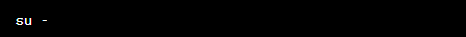
You will be prompted to enter the root password.
Step 3: Adding a New User
Now, let’s add a new user to your RHEL system. Replace <username> with the desired username.

Step 4: Setting the Password
Set a secure password for the new user using the following command:
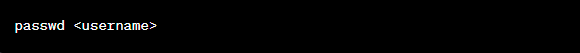
Step 5: Granting Sudo Privileges
To grant the newly created user sudo privileges, add them to the wheel group using the following command:
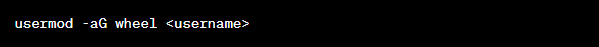
Step 6: Configuring sudoers File
Edit the sudoers file using the visudo command:
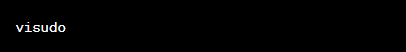
Find the following line:
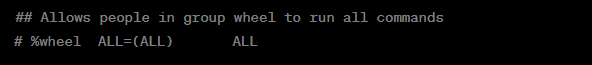
Uncomment the line by removing the # at the beginning. Save and exit the file.
Step 7: Testing sudo Access
To ensure that your new sudo user has the necessary privileges, log out from the root user:
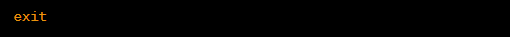
Then, log in as the new user:

Try running a command that requires sudo privileges, such as
If prompted, enter the user’s password, not the root password.
Step 8: Verifying Sudo Access
Verify that your new user has successfully gained sudo access by running
This command will list the user’s sudo privileges.
Conclusion
Congratulations! You’ve successfully created a sudo user on your RHEL operating system. This is a pivotal step in taking control of your Linux environment while maintaining security and accountability.
Now, you’re equipped to manage your system efficiently, granting or revoking privileges as needed. Empower your RHEL system and elevate your Linux skills with this newfound knowledge.
FAQs
Creating a sudo user on RHEL is essential for enhanced security, accountability, and granular control over system operations. It allows users to execute administrative tasks while maintaining a log of their actions.
Yes, you can create multiple sudo users on an RHEL system. Each user can be granted specific permissions, ensuring that they have access only to the necessary administrative commands.
Yes, sudo privileges can be revoked from a user by removing them from the wheel group in the sudoers file. This can be done using the usermod command.
When creating sudo users, it’s essential to choose strong passwords and only grant sudo access to trusted individuals. Regularly review and update user privileges to maintain system security.
Yes, you can customize sudo privileges for different users by editing the sudoers file. This allows you to specify which commands each user can execute with superuser privileges
